From Dhanuk to Rafi Nostalgia - A Musical Journey with R. M. Menon
By LivDemy Studio
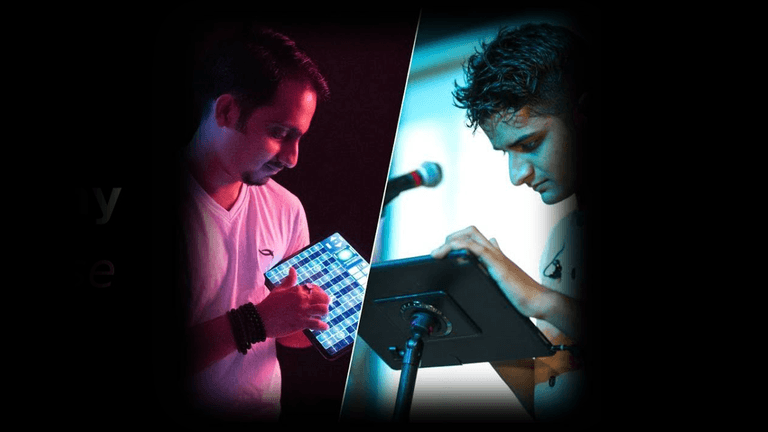
LivDemy’s own iPad Music Academy, spearheaded by Mahesh Raghvan and Madan Pisharody, brings you a student showcase of GeoShred performances and more.
In this showcase, the students will perform a few songs they have worked on.
Apart from the students, we will also have a few leading GeoShred players play a few tunes for you. The performers are:
Mahesh Raghvan has been teaching a course, Intermediate Techniques for GeoShred. This course also includes music production using GarageBand.
Madan Pisharody has been teaching Learn how to play Violin, Sarangi and Flute on GeoShred. There are both Beginner and Intermediate level batches with this course.
Join the live session to encourage them. This is going to be an interactive session. You’ll be able to talk, ask, interact with your favorite performers.
Medium
Difficulty
Duration
Recording
Questions can be submitted by the attendees of the session till 1 hour before the session starts. The host goes through them and discusses the relevant one in depth during the session.
About the Artist

LivDemy aims at becoming the global go-to platform for learning music online. With easy access to experts and instructions, anyone with a penchant for music of any kind can become a maestro. Be it someone who is interested in classical music studies, basic guitar chords or Ukelele tablature - there’s a place for everyone.
LivDemy Studio is also an exclusive channel within Livdemy, where we plan on bringing some of the best concerts, Live@Studio concerts, Baithaks, conversations, and all those to you. Do "Follow" LivDemy studio, and we will send you a notification when the next session is scheduled.
Classes by the Artist
LivDemy is a next generation music learning platform that provides 250 hours of high-quality music lessons from celebrities to help you become an expert in your favorite genres.
There are over 1000+ video lessons available 24/7. You will also be able to attend live session with these celebrities on a regular basis.
How do I attend the session?
The sessions will be held on livdemy.com. Log onto the site with your registered account 15 minutes before the time of the session and go to the session page. You should see a button to enter the password there when the session starts.Test your mic and video just to make sure everything is working fine.
I'm not able to see or hear anything while in class. What should I do?
LivDemy classes are best taken on Chrome or Firefox. Make sure your browser is updated to the latest version. If you are still facing any technical issue, please try refreshing your browser. In case that doesn't help, please contact the LivDemy admin via the group chat within the session or ping us on Facebook/Instagram.
Will I get a recording of this session?
You will get a notification of the recording of this session sent to you via mail within 2-3 days of the live session. The recordings will be made available for a limited time. You can watch them on livdemy.com only.
How can I take a live chat in the session?
You need to go to the Live Chat tab in the sidebar in the session. You need to provide livdemy access to your camera and microphone first to be able to use this feature. Once you have granted the permissions you can request a live chat by clicking the button.The live chat session will start as soon as the teacher accepts it.
I hear an echo, what to do?
Use earphones or headphones to avoid any echo/audio-feedback issues during the session. If earphones are not available, please mute your own mic when the presenter is talking.The live chat session will start as soon as the teacher accepts it.
I have registered for the class, but it is asking me to pay, what should I do?
Registration for the class is not the final confirmation. You need to finish the payment for the confirmation to take place.